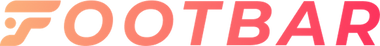Discover the tracker
Congratulations, you've received your Footbar tracker! 🎉
Before embarking on a football session with friends with your tracker on your calf, we invite you to browse this page which explains step by step how to use your tracker properly.
Content of the pack
Check that the Footbar box contains a tracker, a strap and an adapter.
💡 Remember to charge your tracker right away. For the 1st charge, it's advisable to leave it charging for several hours!

To switch on your tracker

Select your tracker
After activate localization the bluetooth and loaded your tracker select it from the list
💡 It's called METEOR by default, you can then rename it

Start your session!
To turn on your tracker, simply click on the big button in the middle of the screen
💡 The tracker should be placed on the back of the "strong" leg, at the top of the calf

Here we go!
Check that the LED on your tracker is flashing and you're ready to play!
💡 Put your phone in the bag it's no use to you anymore
To download your stats

Download your stats
After your session, go back to your application and click on " ".End session"thenFinish and download"

Complete your session
During your session download you can fill in your post-match specifying the type of match you played, the position you played in, and adjusting the match schedule

Check your stats
After validating your session, wait 2-3 minutes and your stats will be available by going to "Profile"at bottom right, thenSessions"at the top of the screen
Further information
-
Technical stats :
-
Shots The number of shots recorded, including hits, crosses and clearances.
-
Max shot This is the speed of your most powerful shot in km/h.
-
Passes total number of passes completed.
-
Possession is the time in seconds you spend with the ball at your feet.
Physical stats:
-
Distance is the total distance you've covered in kilometers.
-
Activity This is the percentage of time that we detect that you've been running out of your total activity time.
-
Sprint max Highest speed measured during a sprint.
-
Race This is the total time you've run, given in minutes and seconds.
-
Sprints the number of races during which you accelerated to a speed at least 30% above your average speed.
-
Accelerations : This is the number of times you accelerated.
-
Decelerations: this is the number of times you have decelerated.
-
-
Leave it to charge for at least 30-40 minutes for the battery to be fully charged.
-
The tracker has a maximum autonomy of 5h if the battery is fully charged.
tracker autonomy at rest (when not in use) is 3 days days.
-
The ideal time to charge is 30 minutes before or 1 hour before activity.
-
If you have any further questions, you can contact us directly on our app or on the website by clicking on the little logo at the bottom right of your screen!